You can upload and change the icons of the features in the Editor, in the features tab. Edit a random feature on your app (for example here “Set Meal”) and click on the icon:
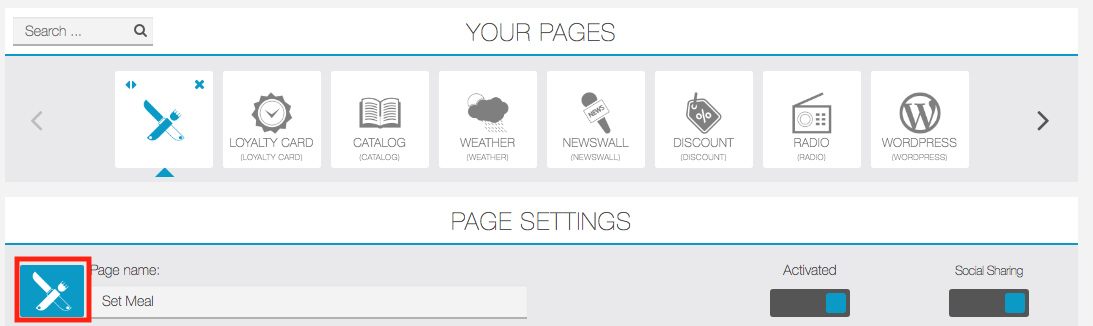
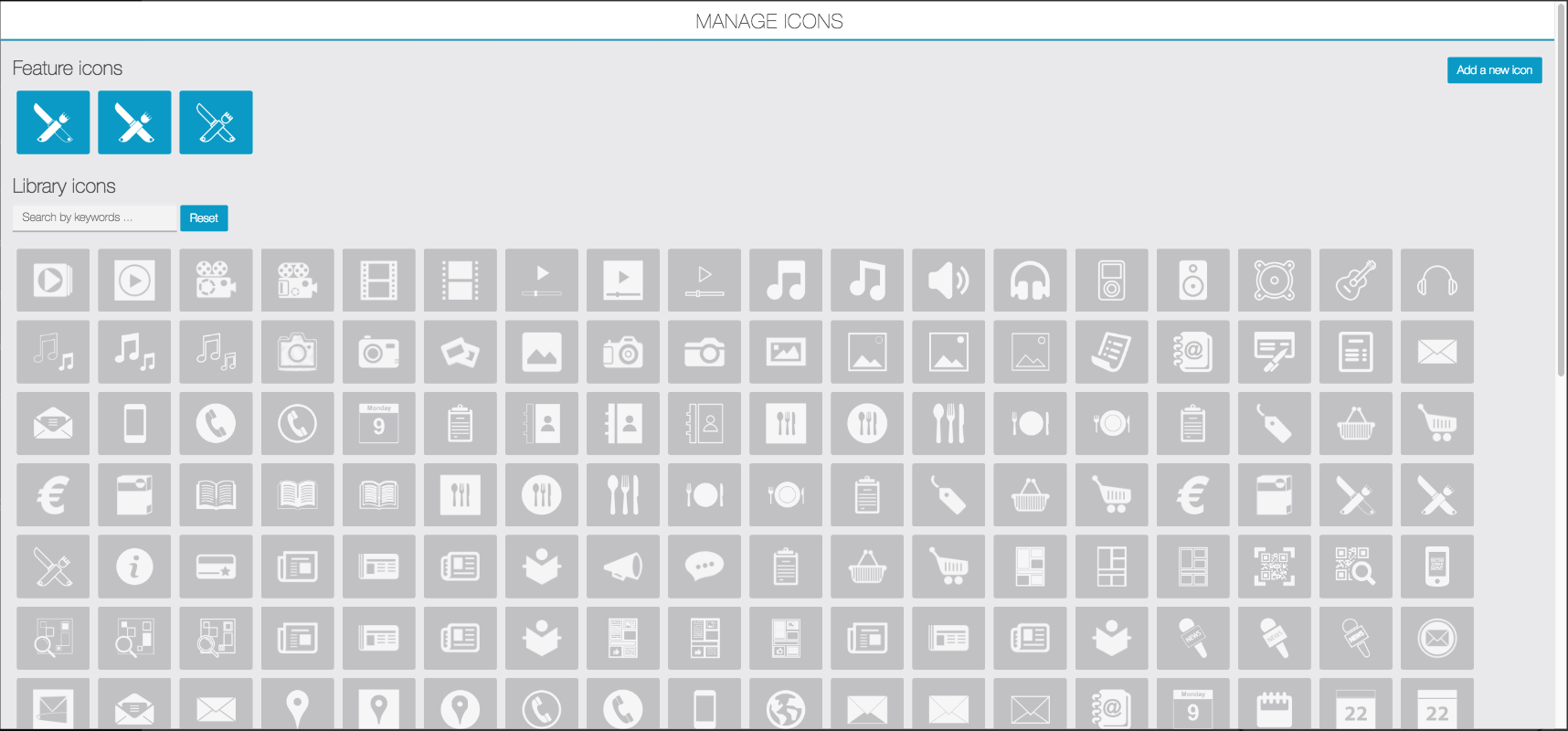

Click on to import your icons. Now you can click on the grey icons to change the feature icon.

